Step 1: Browser
Download the latest version of Chrome or Safari.

Step 2: Add-in
Install an add-in
For Windows system: http://www.chinlingo.com/agora/AgoraWebAgentSetup.exe
For Mac system: http://www.chinlingo.com/agora/AgoraWebAgent.pkg

Step 3: Log in

① Open www.chinlingo.com with Chrome or Safari.
② Click "Log in"

Step 4: Check the class

① Click "My courses"

② You can check the class time and preview the courseware here.

③ Enter the classroom 15 minutes before the class beigins.

The article is translated and editted by Chinlingo. Please indicate the source for any use, reproduction or transfer.
本文由Chinlingo编译后发布,如需转载,请标明来源。


 闽公网安备 35020302035673号
闽公网安备 35020302035673号
0 responses on "Steps to take Chinlingo's live Chinese classes"